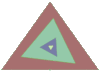There are hundreds (thousands?) of viable hosting services for WordPress sites. They can be cheap, fast, convenient, safe, slow, complex, easy… you name it and theres a WP hosting service out there who will provide.
And for each of these providers, there are hundreds (thousands) of clients who will find their service suitable. And many that won’t. Here at GravWorks we’re interested in some key hosting features to support maintaining high quality, high value complex websites with significant processing needs.
Required Hosting Features
- Security and reliable backups
- Fast and flexible service
- Minimum management (for us) once set up and running
- Exceptional support and contact if problems arise
- Staging to support change and development
- A source of relevant and reliable advice
- Excellent WordPress features coverage and flexibility
- Crises management
Why Managed Hosting
All this is available if you have the resources to develop and manage your own server environment. A few hosting services can also cover all these aspects. You can and should do your own research about hosting services, and draw your own conclusions. We have tried many types of hosting, and quite a few hosts over the years.
We now believe that WordPress Managed Hosting services are the best approach for the types of sites we wish to create, manage and support. You will find numerous comparison posts about the best WordPress Managed Hosts. Several of them are very good. The host service we use is Kinsta (Recommended).
Please Note
- Please see Home Page Important TAB and note details about GravWorks and affiliate links
- It may seem strange to you that GravWorks is recommending below several other hosting and Maintenance services? But this isn’t strange if you know that GravWorks actually uses the two recommended organisations (Kinsta and Anchor). Both offer various excellent plans, and GravWorks also offers some very unique additional features and services in our plans that may, or may not be of interest to you.
Why Kinsta?
Speed
Kinsta uses Google virtual instances for all its plans. These are fast, optimised and very reliable. You get to choose a regional base for your sites. A closer base means a faster response. Add to this that Kinsta promotes use of the very latest version of PHP (7.3 at writing), a fast database, and standardised server based clever caching and you get exceptional response. Finally, Kinsta provides access to any or their propriety CDN service.
 Security
Security
Again, Google based server instances. Kinsta constantly (and actively) monitor their clients sites for malware presence. They provide access to free https: or you can use your own certificate. CDN further supports secure operation. Kinsta state if you get hacked, they will fix it. Please note this wouldn’t exempt you from taking measures to make your site secure. Kinsta provide extensive information and recommendations to help you secure your site. Daily backups (with 5 additional manual backups) kept for 14 days, downloadable, and restorable. More frequent backups can be purchased. Detailed Logs.
Flexibility
You can run single or multisite versions of WordPress (not on the single site plan). There are a few forbidden plugins (some (not all) backup and security plugins are not permitted). You can choose PHP 5.6 (for now) and up. Use your DNS host or Kinstas’ own (for even faster responses). Backups restored to original or new sites. Site search and replace. Redirects. IP Blocking. Database Access. SFTP. SSH. Staging covering everything except https. Domain management.
Simplicity and Convenience
 Kinstas’ dashboard is exceptional. Easy to use but powerful. Managing all the above, and including analytics, billing history, activating users to access individual sites or your account, with a full activity log. Kinsta has free migrations (with certain limits, check before committing). Kinsta also provides a significant reference library, including an extensive reference blog list and online knowledge base and FAQ.
Kinstas’ dashboard is exceptional. Easy to use but powerful. Managing all the above, and including analytics, billing history, activating users to access individual sites or your account, with a full activity log. Kinsta has free migrations (with certain limits, check before committing). Kinsta also provides a significant reference library, including an extensive reference blog list and online knowledge base and FAQ.
The Downside
Cost. Kinsta is currently $30 US per month (less 20% paid annually) for the single site starter plan. Double that for 2 Sites, but you also get access to multisites for the pro package and up. See Kinsta Plans. There are some banned plugins. But always remember you get what you pay for.
Who would benefit
If you are a freelancer, Kinstas’ multisite is very good, with their speed and security more than enough for multiple low volume sites. Their implementation of LetsEncrypt https also allows for multiple domains free SSL certificates all managed from within the Kinsta dashboard. You get to focus your attention on developing rather than worrying about security.
If you are a business not wanting to deal with server management and complex security issues Kinsta is a no brainer.
An enterprise similarly can focus on business, and still benefit from all Kinsta has to offer.
Why Anchor?
First, Anchor uses Kinsta for the great bulk of its sites. So all the features mentioned above for Kinsta are also available if you choose Anchor as your host. Anchor has negotiated its arrangements with Kinsta and packages sites differently at different price points. And Anchor includes several compelling pluses that may make it the ideal fit for you. So you get:
- all the points mentioned above for Kinsta.
- a separate hosting platform management page with control of these features.
- a range of available premium plugins, themes and page builders if you want or need them (not the core GravWorks plugins though).
- free site transfer to (and from) Anchor Hosting.
- Ongoing Site Maintenance (a whole range of essential actions and services most WordPress site administrators can do without), and DNS and domain management (very economical).
- a more personal relationship (not that Kinsta is stinting in this area); and
- possibly, all the above additional services at no or reduced cost compared to Kinsta. It depends on your site needs and demands.
Who would benefit
Again, same as for Kinsta. But add to that anyone who doesn’t wish to manage site administration and tuning tasks. If you are a freelancer or developer, or have several clients and could do with reduced administration for no additional cost or even lower cost, Anchor is for you.
Why GravWorks
This website goes on about the benefits of hosting through GravWorks, so I wont repeat that here. We believe that the unique benefits we offer will be apparent to those who can use them (or just want to try them and see).
But one HUGE benefit you get here also applies to Kinsta and Anchor. That is very very easy transfer from one host arrangement to one of the others. No fuss, no site risk or downtime.
Anchor and GravWorks are not large organisations. Undeniably there can be risk for you with that unless there is a clear arrangement in place to mitigate potential problems.
GravWorks has mechanisms in place to ensure smooth transfer anytime you request it. You will be able to do that on this site by filling in a form. This will automatically and formally notify Kinsta or Anchor all the necessary details and authorise a transfer. There should be no cost to you other than any change in plan payments.